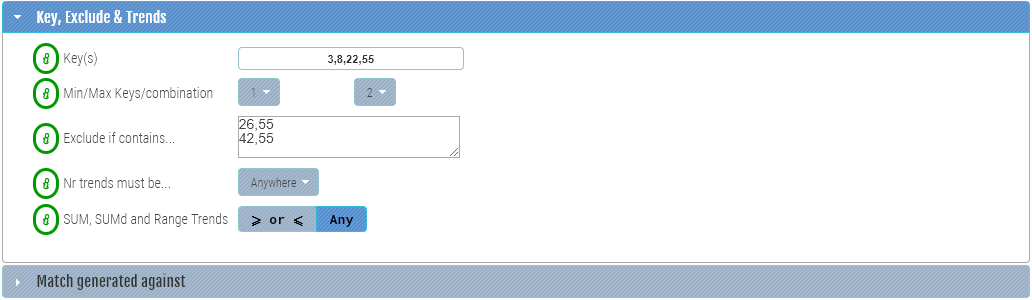Table of Contents (ToC)
7. Key, Exclude & Trends
Keys
In our number generator the keys are the numbers that every generated results MUST have. You can use of any number of keys. They need to be separated by one comma, like so: 3,8,22,55.
Although somewhat similar to the "Numbers in position" filters, the keys define one or more numbers that can be in any position.
Min/Max Keys/combination
This subset of filters tells the number generator the Min. and Max. keys each combination can contain. If we select 2 respectively 3 here, each generated combination must contain at least 2 but not more than 3 keys (numbers) which can be in any position.
For example, with the Key(s) filled like in the screen-shot below, the number generator will return a combination such as 3, 8, 24, 40, 64 because it contains at least one key (3 OR 8) but not more than two keys (3 and 8 present but 22 and 55 not there).
However, 3, 8, 22, 24, 55 would be eliminated by the generator because it contains four keys (3, 8 22 and 55) which is more than the Max. of 2 we want based on our filters.
Exclude if contains
This filter controls what the generated lotto results can NOT contain.
Take a look at this example:
Let's say you want to wheel numbers 01, 03, 04, 09, 10, 14, 15, 16, 20, 22, 23, 28 and 30 (these would be selected in the "Numbers to wheel" filtering section of the number generator).
If for some reason you don't want numbers 14 and 20 to show up together in any of the generated lotto results, you'd type them in the "Exclude if contains..." textarea in one line.
To eliminate any results containing numbers 14 and 15, you'd type these two numbers in the same textarea in a new line.
If you want numbers 20, 23, and 28 to NOT show up together in any of the generated results, you would type them in the textarea in another line.
Based on this example, the content of the textarea would look like so:
14,20
14,15
20,23,28
Trends must go
The "Trends must go" drop down menu tells the generator to keep only the generated results that have all lotto numbers higher (trends must go Up) or lower (trends must go Down) than the numbers of the last drawn results. The third option of the dropdown ("Anywhere BUT Up or Down") should be self explanatory. It will only keep the generated combinations that have numbers with mixed trend (some numbers higher than the previous, some lower, while some can be the same).
By looking at the numbers trends column of the Lottery Matrix table, one can conclude that sometimes, immediately after the lottery numbers from one day have all the same trend (e.g. up = they're all higher than the numbers in the previous results) they will all have an opposite trend in the very next draw.
SUM, SUMd and Range - same trend
During the years of work with numbers we have noticed that the SUM, SUM of digits and the range trends are all the same on very rare occasions only. For this reason we have included in our number generator the SUM, SUMd and Range Trends filter which can be used to keep or eliminate any generated results that have all these three factors go the same way (up or down).
Here is a screen-shot of the Key, Exclude & Trends filters: